Starting soon, Instagram is implementing support for third-party authenticator apps, which will allow them to be used for two-factor verification purposes in lieu of a phone number.
Instagram has supported two-factor authentication for some time, but it was tied to a phone number and required users to receive text messages, which has proven to be insecure and left some Instagram users vulnerable to SIM hacking.
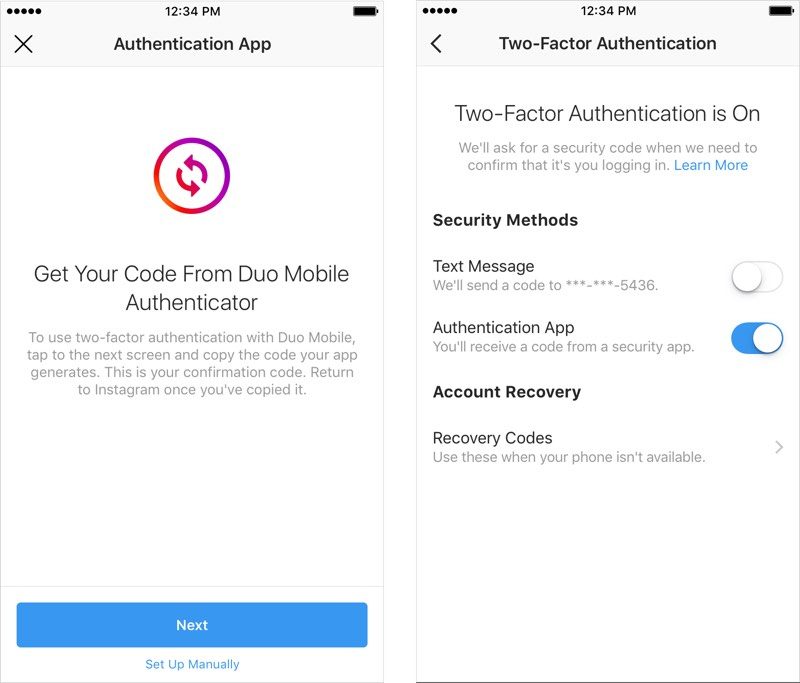
SIM hacking is a method hackers use to gain access to a person's phone number, using it to get into high-profile social media accounts. Some instagram accounts with short handles are valuable and have been stolen through this method, something a third-party authenticator app can protect against.
Instagram says that users can go to the Settings section of the Instagram app, choose Two-Factor Authentication, and then select "Authentication App" to implement two-factor authentication that does not involve a phone number.
Support for third-party authenticator apps is rolling out and will be available globally "in the coming weeks."
Along improved two-factor authentication, Instagram is also enhancing security through a new "About This Account" section that will be added to high-profile Instagram accounts. This feature will allow users to see more information about accounts that reach large audiences, allowing users to "evaluate the authenticity of the account."
To see more about an Instagram account, users can tap on a profile, tap the hamburger menu option and then select "About This Account." Information displayed will include the date the account joined Instagram, the country where it is located, recent username changes, and ads the account is running.
Starting in September, people who have accounts that reach large audiences will be able to review the information that will be available, and after that, the feature will roll out worldwide.
Instagram also plans to make it easier for Instagram users to earn a blue verified badge that lets people know an account is the "authentic presence of a notable public figure." Verification has been available on Instagram, but prior to now, there was no streamlined process for requesting account verification.
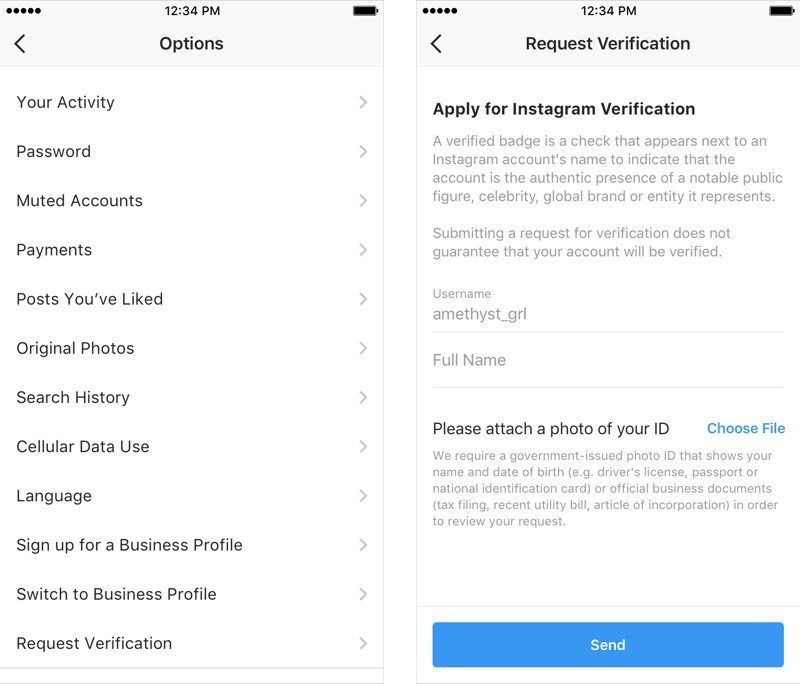
To be verified, an account must comply with Instagram's Terms of Service and Community Guidelines. We will review verification requests to confirm the authenticity, uniqueness, completeness and notability of each account. Visit the Help Center to learn more about Instagram's verification criteria.Instagram users who want to apply for verification can do so by accessing the Settings app and choosing "Request Verification." Username, full name, and a copy of legal or business identification will be required. Like the other features announced today, the verification option is rolling out to users but could take some time to show up for everyone.
Discuss this article in our forums















